Subscribe to:
Post Comments (Atom)
skip to main |
skip to sidebar

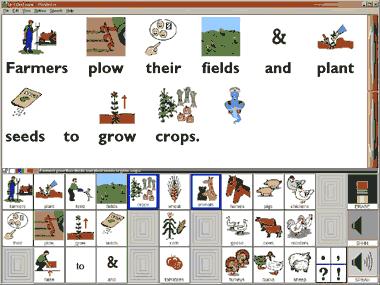
Slater, J.E. , & Slater, J.M. (1998-2008). Pix Writer v. 3.0. Guffey, Colorado: Slater Software, Inc..
Have you ever been working with a Special Education Student and needed to give them a Visual Support? Do I have the perfect tool for you, it's called PixWriter. Check out this blog to learn how this new technology can help you in your classroom.

PixWriters Homepage
Check out this link:
www.slatersoftware.com/pixwriter.html
What is PixWriter?
"I’m a Special Education Teacher of a SDC classroom 6th-8th grade and I use the PixWriter each day in my classroom."
–Miss Roberts
PixWriter is a software program that turns typed words on a computer to pictures. Teachers have you ever wanted to have more visual supports in your classroom? PixWriter offers a vast library of clip art and educational pictures with simply the click of a button. You type a word on a key board and the picture appears like magic on a screen of your computer. Students have you ever wanted to make typing easier and fun? PixWriter maybe right for you. PixWriter gives students the ability to create sentences using a word bank instead of typing words. PixWriter also creates word banks of pictures and words that you can click on to create sentences. You know longer have to spell a word you don’t know or type using a key board. The click of the mouse can also control the program. That’s not all PixWriter has to offer, the software program can read words and offers an auditory support as well. From beginning readers and writers to more advanced, this program supports linguistic, auditory, and kinesthetic learners all in one. "PixWriter is the easy-to-use tool for beginning writers of any age, for all students in grades K-2nd, for students learning english and for students who are struggling" (Slater & Slater, 1998-2008, p 1).
PixWriter Sample
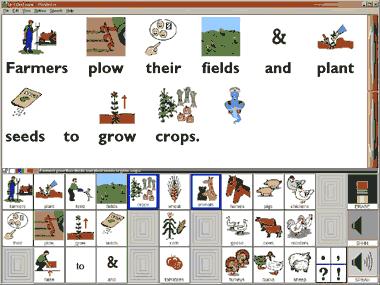
Did You Know that PixWriter can Enhance learning!
PixWriter is excellent at enhancing learning in all students, because it offers the ability for students of different levels to use it. Students who cannot type can use the clicks of the mouse to be successful at writing sentences, stories, and assignments. The program offers different speakers to read the words, pictures, and text on the screen. This supports the learner who learns best with auditory supports or has emerging skills at reading. The program will read the words, story, sentences and text with one click of a button. This auditory response helps students get instant feedback on whether or not a sentence is complete. The visual pictures that pop up for words give students visual aids and can help them remember what they are writing about. The visual supports also benefit the vocabulary of emerging readers.
"As a teacher I print out PixWriter pictures all the time to help me support students with visual aides in all subject areas like Math, Science, English, Life Skills, and Social Studies."
-Miss Roberts
The Advantages of PixWriter
So what are the main advantages to this PixWriting Technology? Well the program is very easy to use. The program has simple pictures to break down complicated topics or vocabulary words. PixWriter offers many waysto use the program. One day, you might have student’s homework all typed out on the program so that they have visual supports for all their take home work. While the next day, you might have students who are reading at a basic level listen to stories read to them on the PixWriter program.
For, one of my students who has limited fine motor skills they create their sentences by choosing from a PixWriter word bank. Although, this student has never held a pencil and never been able to learn to type, for the first time they are using the mouse of the computer to create sentences.
I have had General Education students use the pictures from the pix writer program in there classroom reports, science fair projects and to assist them to remember key concepts.
As a teacher, I have even created tests on PixWriter to put visual supports and increase metacognition for a wide variety of students. Doing creative writing assignments in English class with pictures and words turned student writing into student fun. With this program teachers and students are only limited to their own imagination on what can be done to help increase learning in the classroom.
PixWriter Offers
- Clip Art
- Auditory Supports
- Visuals
- Fun
Would you try PixWriter in your classroom?
References
Slater, J.E. , & Slater, J.M. (1998-2008). Slater software, inc -picture it and pix writer. Retrieved from http://www.slatersoftware.com/pixwriter.html
Penny,
ReplyDeleteI had never heard of the PixiWriter Program before, it seems like it would be a program that works by benefitting the student and the teacher. For example, the teacher could use it to enhance ESL and special needs student's comprhension levels and special needs students could use the program to convey their feelings if they were not verbally able to do so. What an awesome program! Very good blog presentation as well.
Morgan
This is a great piece of technology! I think that the PixWriter would not only be great for the Special Education program but also for the English Learners. This program would be great to help them learn the proper use for cognates, homophones, or other difficult words. Also, it would help them identify what word they are trying to come up with. I think that it would be extremely useful in many classroom scenarios.
ReplyDelete